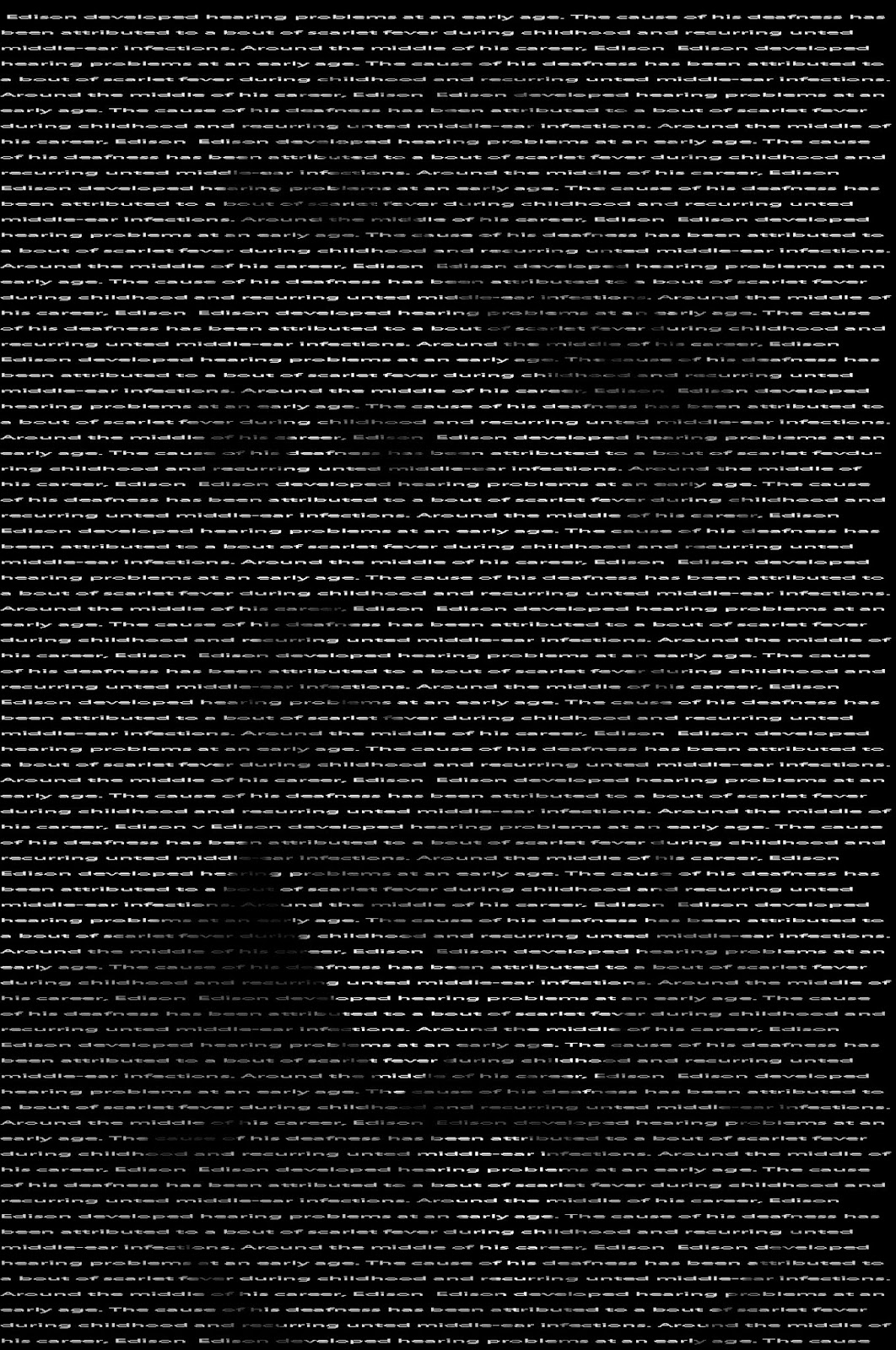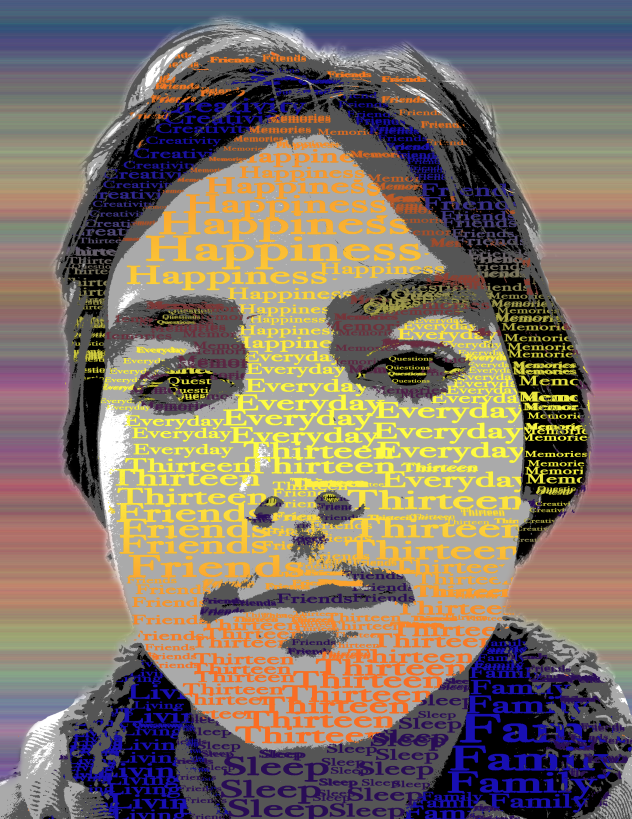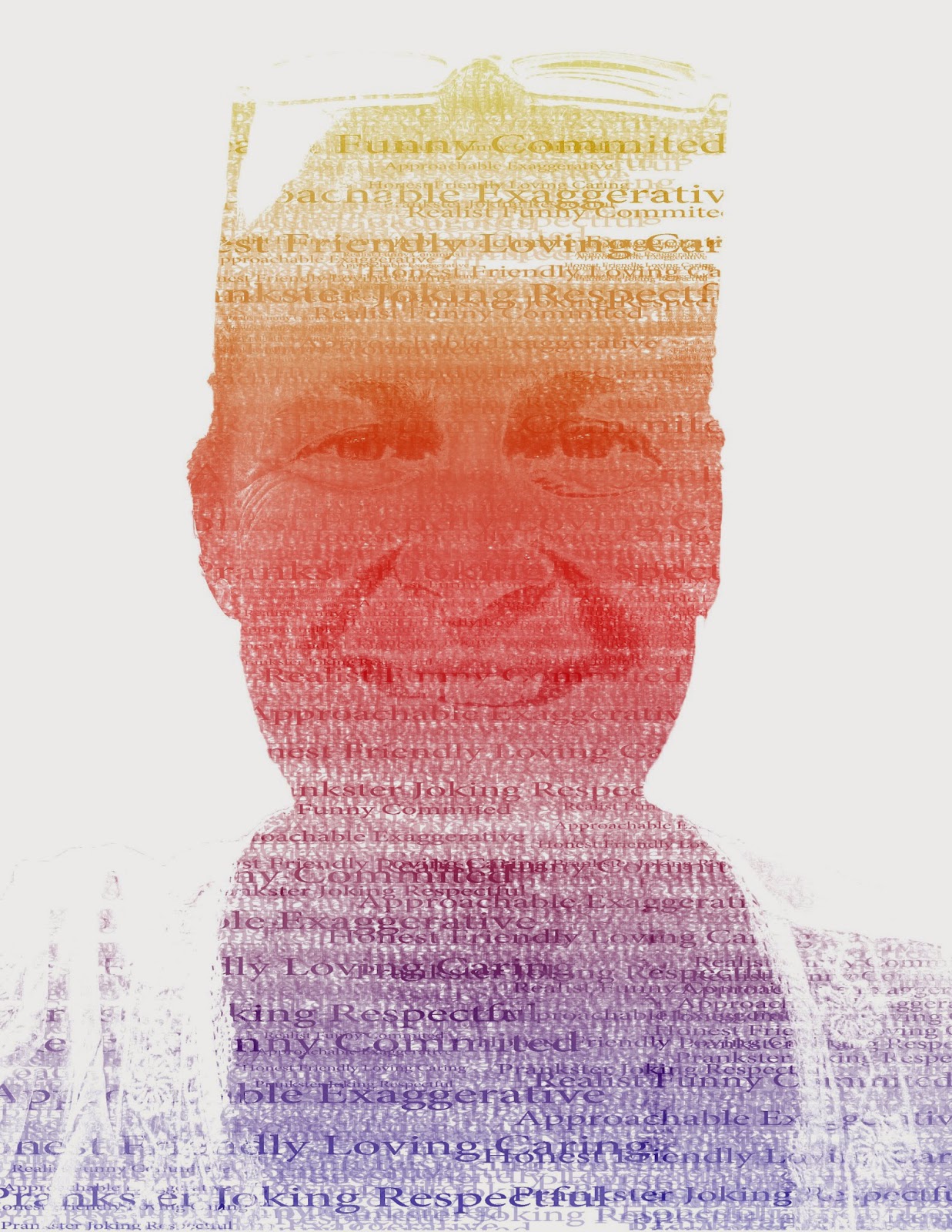Typography is the art of arranging text in an image to create an image that has an emotional effect on the viewer. Filling in an image in with inspirational or motivational words can have a lasting impact to them. Sometimes these words are used to describe the subject in the image or just a famous phrase or saying.
I think that the biggest challenge during the innovator project was getting all of my layers in the correct order. Also I got very confused with all of the keyboard commands when first learning them. I really enjoyed doing the teacher typography project. I did hit some bumbs along my way as getting my text to show through my final image also getting my brightness and contrast to even out. I had a ton of
highlights in my image and not enough shadows. That created the problem with my text. Thanks to some friends that taught me that I could easily bring out my subject's features by going over the eyes and lips with the text tool. With my final typography portrait I had a problem with getting the right amount of black, grey, and white to show in my photo when I
posterized it because I had maybe when tiny spot of highlights.
My innovater typograhy portrait is a picture of Thomas Edison covered in very small text describing him. My teacher portrait is a picture of my sixth period science teacher, Ms. Bandsma covered ibln text that describes her. She has been my teacher twice in seventh grade and now once more in eighth. I chose her to do my teacher portrait with because she is the teacher that I know the most. My "Me" portrait is a picture of myself covered in text that describes me. They were all made using different steps and methods. For my
innovator portrait I first started out by cropping the image around Thomas Edison's face, then I created a new layer and filled that layer with black. Then I chose my font and text and started to add my chosen text to the image. After I have completed that I added a
layer mask to my text layer. Then I copyed the backround layer and pasted it directly on to the layer mask. After I had completed that I just duplicated my text layer to make my image brighter.
My teacher portrait was done differently and was the most fun to do in my opinoun. First I started out with a picture of my teacher and used the quick selection tool to cut out her face and then refined the edges a bit. Then I made a new layer and filled it with white so that I would have a white backround. Then I went ahead and selected all of the shadows in the image, Select/Color Range/Shadows. Then I copyed the shadows and then created a new layer with them. then I did the exact same thing for the midtones. Then I turned my backround layer off so that just the highlights and midtones were showing. Then I filled my highlights layer with 50% grey and my midtones with black. Then I merged the two layers together. Now I created a new blank layer and filled it with white. After I did that I crreated the text brush that I will use later on for the image. The words that I used in my brush were words that described my teacher. After I finished putting all of my words on to my text layer I used the
rectangular marquee tool to select the area around my text then I went to edit then define brush preset and created my brush. Then I made two new blank layers and filled the first new layer with white, and hid that. Then I went back to my backround layer and copyed the entire thing; then I went to the second new layer and selected my text and chose a black text color and started stamping my text over my image making sure to change the size of the brush every so often. After I finished placing my text I place a layer mask on layer three, then I held down alt on the layer mask to make sure I was working on it then pushed Ctrl and V, Ctrl and D, then Ctrl and I. Now after I finished that I went back to the image I was working on before and turned off the layers that I merged together. Then I turned on layer 2 so that it would make it brighter. For the last step I added a gradient overlay to get some color. This was my favorite typography image.
were words that described my teacher.
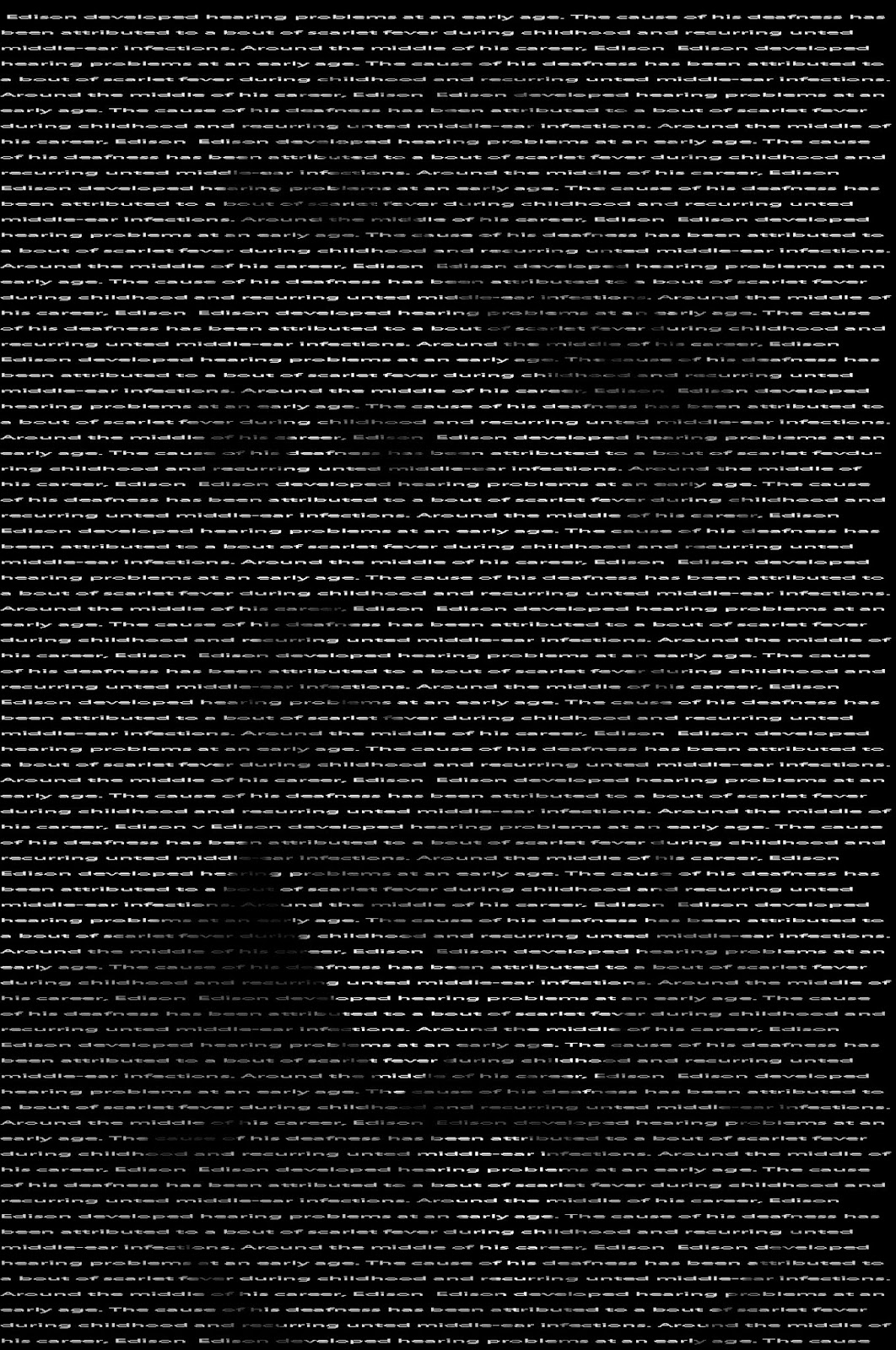 |
| Innovator |
For my
final typography image the first step was to crop my image. Then I used the quick selection tool to cut away the backround. I unlocked the backround layer and renamed that layer "Portrait" then I made a new layer and filled it with white so I would have a white backround and moved that layer to the bottom. Then I went to Image/Adjustments/Posterize and set the level to four. Then I created the text brushes the same way I did with my teacher portrait but this time using words that describe me. Using the rectangular marquee tool I selected the black in my image then went to Select/ Similar. I then made a new layer and filled that layer with the words that represents me, I did the same for the light gray, dark grey, and white. After I placed all of my text in the right spot and size I added a gradient layer for some color.
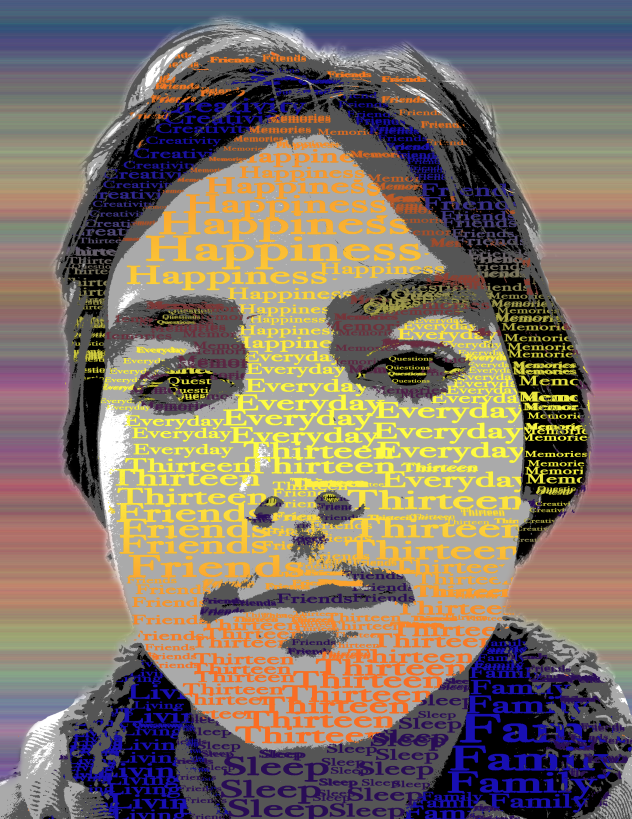 |
| Final Me Typography |
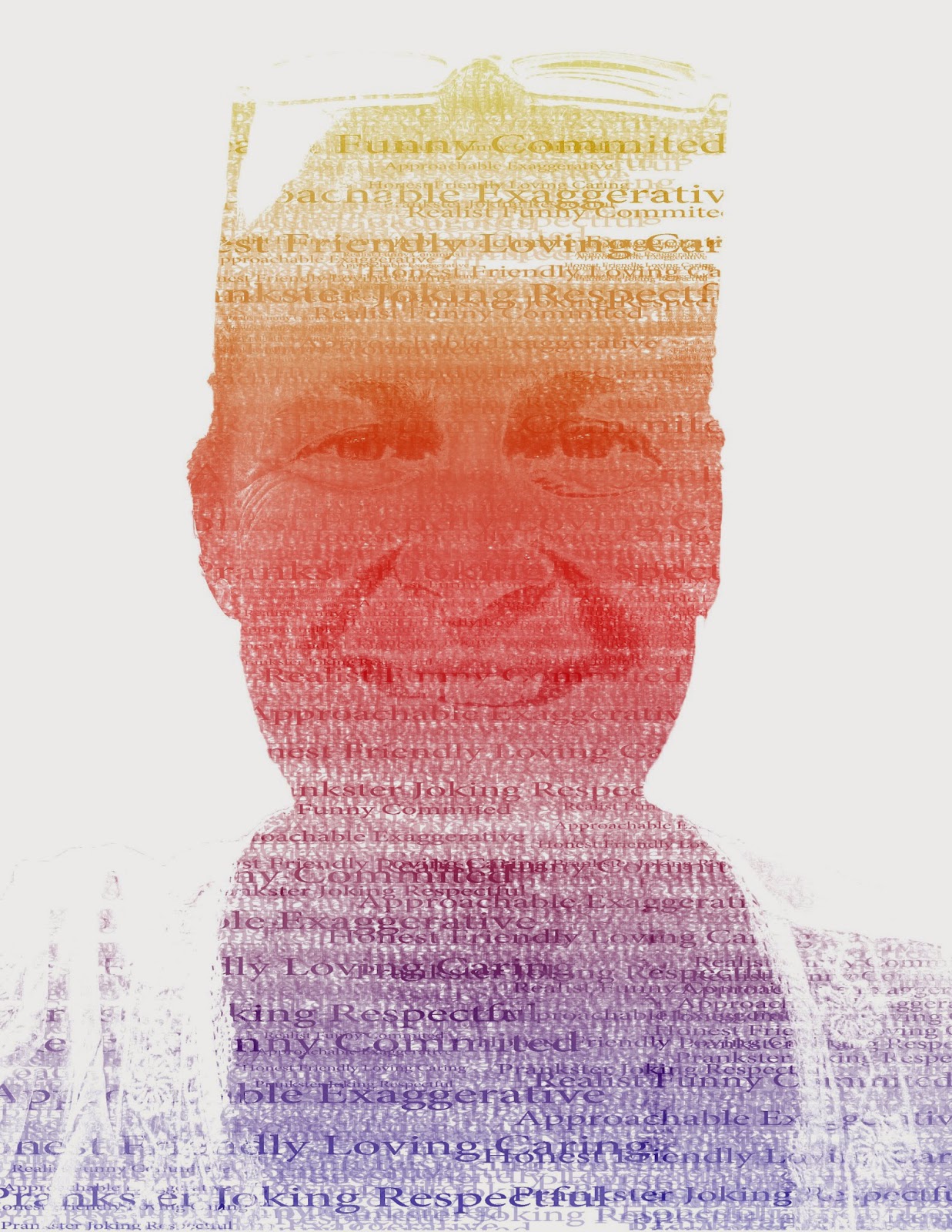 |
| Teacher |